The forest of Oma, one of Basque artist Agustín Ibarrola’s best known works, is an example of “land art”
Monthly Archives: خرداد 1394
MTV viewers get a dose of Iranian politics
Yodamanu’s Diary
Nasser Torabzade 2015-05-28 21:38:33
Silence ~ by Anne St
The end of the Web?
The end of the Web?
Self-appointed computer ‘visionary’ David Gelernter has news for us — buzz buzz! — the end of the Web is coming! Well, not exactly, but there will be no ‘next’ browser or web protocol; instead, we’ll stop thinking spatially, in terms of ‘pages,’ and start thinking in a time-based manner, in terms of ‘streams.’ Presumably, our metaphors will change as well; we’ll no longer speak of “going to” or “visiting” internet resources; neither will we ‘surf’ or ‘browse’ or ‘explore.’ No, we’ll just swim in the stream, merge one stream with another, blend streams into a custom cappuccino of information, and search streams using exclusionary paradigms — his example is a stream which we tell to temporarily edit itself so that it displays only those moments that mention cranberries. We won’t use any of the old search language; instead we’ll dynamically edit constant real-time streams. We will, however, do a heck of a lot of “scrolling.”
But of course there’s just one problem with this: we won’t. The metaphors of information are, and have been, spatial ones, since the era of hieroglyphics and cuneiform. Our minds are, it seems, programmed for a sort of visual/spatial thinking — it goes back, doubtless, to our very old days as hunter/gatherers. Whereas time, that seemingly old friend of ours, is quite a recent invention, and an annoying one as well; until well into the modern era, with the invention of the bimetal strip, which led to reliable and affordable pocket-watches, no one, quite literally, knew ‘what time it was.’ Time, although it exists in our minds as a constant flow, is in fact made up of all kinds of disparate material that our conscious minds work to stitch together; it is a production, not an exterior condition. And, when it comes to the past, time gets murky; studies have shown that each time we recall past events, we alter our memory of them; it’s the reason eyewitness testimony is often unreliable. A “line” of time, unlike a horizon-line in an image, is very much a cultural construct.
Beyond that, we have some very suggestive empirical evidence that Internet users don’t like to interface with life this way. Facebook has tried this with their “timelines” and the result has been almost universal hatred. Gelernter points to blogs, and to Twitter, as time-stream paradigms, but in fact the vast majority of Tweets that have any lasting impact contain URL’s to more ‘static’ web resources. Blogs do indeed self-archive, and put the newest postings first, but people rarely search through these archives; if they come upon archived pages, it’s usually through lateral links such as those generated by a search engine. Who among us has read a blog from start to finish? Who would want to? But Gelernter goes even farther; he expects that everyone will be accessing everything through streams that constantly flow in real time. But do we want that either? The number of Facebook users who leave or quit, frustrated with the continual barrage of ‘news’ and ‘likes’ suggests that this paradigm isn’t going to be a crowd pleaser. And isn’t the current web founded on the pleasure of crowds, whence comes their (often unpaid) labor?
But the other reason that the spatially-metaphored web isn’t going to come to an end in favor of a time-metaphored one is that, to paraphrase Sun Ra, ‘it’s after the end of the Web.’ We already make time for our online doings, and whatever we do online becomes, if you want it to, part of a stream. Those who want to access it that way already have all kinds of software to do so; if you’d like to get real-time updates to all the blogs you follow as an RSS stream, you can do it. And more: if you want to think of the internet as a creature of time and flowing data, you already can think of it that way, model it that way, study it that way. But while you’re doing that, most of the people who are using it will be using it with spatial metaphors, and software to match.
This entry passed through the Full-Text RSS service - if this is your content and you're reading it on someone else's site, please read the FAQ at fivefilters.org/content-only/faq.php#publishers.
Take a Website Design Lesson from Leonardo Da Vinci
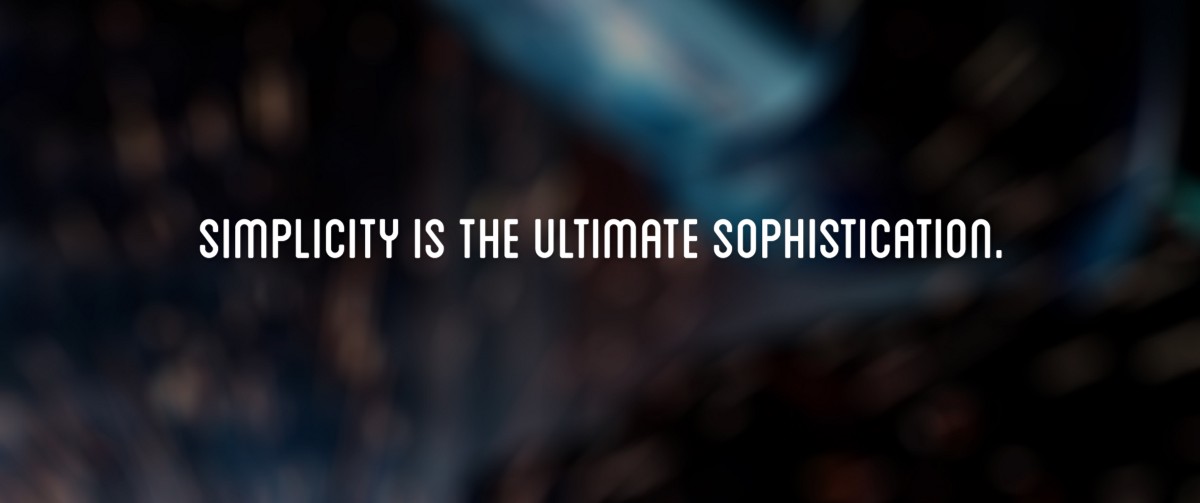
Take a Website Design Lesson from Leonardo Da Vinci
Five centuries later, simplicity is still the ultimate sophistication
As a website design company, we are often faced with complicated requests that require simple solutions.
With those requests comes a real temptation to data-dump. In the past, the web designer’s solution was to create a labyrinth of links and pages throughout the client’s site. But for us, that is a no-no.
We keep it simple.
We want to make the user experience as crisp and intuitive as possible.
That’s why when we have the option to create a maze of hyperlinks—we stop. We pause, and we take a few lessons from someone you may not associate with the internet, Renaissance master Leonardo Da Vinci.
Da Vinci is famously quoted as saying, “simplicity is the ultimate sophistication.” And while that may be true, it can be tricky to grasp just how simple he really meant.
For some extra insight on this, one of our American team members visited a Da Vinci exhibit at the U.S. Space & Rocket Museum in Huntsville, Alabama, which has temporarily replaced its’ space exploration theme in an homage to the 15th century inventor, sculptor and painter.
Here are some of our observations from the exhibit:
- Simplicity results in interaction—All throughout the museum, visitors were interacting with Da Vinci’s creations, but the longest queues were at simple, wooden machines that used only one or two moving parts to achieve their goal: cogs, pulleys or bearings. The result is not unlike new web designs that encourage users to scroll or swipe their way around a single, manageable page.
- Use open space to reduce clutter— Da Vinci once reimagined Milan in a model “ideal city.” He took the crowded, single story cityscape and tiered it into three wider, more open levels using canals for commerce. He then fitted every building with ventilation ducts. The message? Give people space and they will feel welcome.
- Beauty is in the details— Despite being incredibly simple, Da Vinci’s work was still highly detailed. Visitors to your site may never notice the subtle nuances of your typography or the extra 27 pixels between your body and the footer—just like they may never notice the small bridge and stream behind the Mona Lisa’s left shoulder. But those small details add to the piece in a big way.
Now, those are some great lessons; but you’re probably still wondering what a Renaissance exhibit is doing at a rocket science museum. And therein lies the final lesson: NASA credits Da Vinci’s machines with laying the ground-work for space exploration.
So in a very real way—simplicity took us to the Moon.
And if simplicity can take mankind to the Moon, what can it do for your company?
If you found value in this article, it would mean a lot to me if you hit the recommend button or share it!
This entry passed through the Full-Text RSS service - if this is your content and you're reading it on someone else's site, please read the FAQ at fivefilters.org/content-only/faq.php#publishers.
Face Moon me Photogr
Nasser Torabzade 2015-05-28 20:43:30
Stock photos that don’t suck
Stock photos that don’t suck
A list of places to find the best free stock photos
Finding great stock photos is a pain. You’re left with either low-res amateur photos, people wearing cheesy headsets, or photos that are out of budget for the project you’re working on. Below is an ongoing list (so bookmark it) of the best stock photo sites I’ve come across.
- Little Visuals http://littlevisuals.co/
- Unsplash http://unsplash.com/
- Death to the Stock Photo http://join.deathtothestockphoto.com/
- New Old Stock http://nos.twnsnd.co/
- Superfamous (requires attribution) http://superfamous.com/
- Picjumbo http://picjumbo.com/
- The Pattern Library http://thepatternlibrary.com/
- Gratisography http://www.gratisography.com/
- Getrefe http://getrefe.tumblr.com/
- IM Free (requires attribution) http://imcreator.com/free
- Jay Mantri http://jaymantri.com/
- Public Domain Archive http://publicdomainarchive.com/
- Magdeleine http://magdeleine.co/
- Foodiesfeed http://foodiesfeed.com
- Picography http://picography.co/
- Raumrot http://www.raumrot.com/10/
- ISO Republic http://isorepublic.com/
Know of any other great sites? Leave a note here and I’ll add it to the list.
This entry passed through the Full-Text RSS service - if this is your content and you're reading it on someone else's site, please read the FAQ at fivefilters.org/content-only/faq.php#publishers.
Contextual support is back, and it’s here to stay
Contextual support is back, and it’s here to stay
What it is, and why you should start using it
First up, what exactly is contextual support?
The term ‘contextual support’ itself lends the biggest hint, it’s being able to support your users proactively, where and when they are in most need of help.
con·tex·tu·al (kn-tksch-l, kn-)
adj.
Of, involving, or depending on a context.
Remember clippy, the office assistant in MS Office 97? That little dude everyone hated and became a cult classic due primarily to popping up at the most inappropriate of times.
Well, Clippy was the first experience of contextual support for hundreds of thousands of people, and it left a bad taste in their mouth from its poor execution. The general idea of clippy was to proactively provide tips and support for people when the system determined they were having trouble with a particular task (only he was a little too anxious).
But elevio, a new contextual support based startup is aiming to fix all this. I’ll get back to them later, but first…
What’s wrong with existing support systems?
Traditional support systems like Zendesk and Desk do a splendid job of providing systems to allow site owners to converse with their users when they run into troubles.
The trouble is, they are reactive systems. They rely on the user being patient enough to take the time to abandon what they were attempting and file a support ticket, and wait patiently for a reply which could (should) be super fast, but we’ve all been in the situation where we need to wait until the next morning or worse, Monday, for our support ticket to be replied to.
It’s been written about time and time again, that you more often than not only get one chance to win over a potential customer. If they don’t get your product, they’ll leave. If you’re relying on your customers taking the time to ask for your help, you’re doing it wrong.
Even directing the user to an FAQ or a knowledge-base isn’t going to smooth over rough seas with them. It’s like telling your user “yeah, we know our products hard to use, go over here and look around until you find the help you need”.
First of all, don’t make your user support themselves. Second, what if they don’t even know what to look for? They bail, that’s what.
Examples of contextual support services
Providers of contextual support are few and far between at the moment, as it’s still something that’s making its way back into the fore since the atrocity that was ‘clippy’, but the companies listed below cover the regrowth each with a different approach.
With each of the following services, they simply require a one off piece of code to be placed on your site or app, after that all content and messaging is managed via their own admin interfaces. Each charge a monthly fee.
Elev.io
Elev.io is a new startup that provides contextual support to users of your site regardless of their status, they can be logged in users, or brand new general public users.
For example, a telephone company could create a tip with information including an image explaining where to find your account number on your latest bill, so when their customer is trying to login to their account using their account number, they can click on a little icon beside the input field, and the tip will be displayed for them.
They read the tip, close it, and fill in the form without losing focus or breaking stride. No external help was needed, no searching FAQs, no waiting for support staff to reply.
Over time, as collated user behaviour is monitored, insights can be seen on the admin panel letting you know where the pain points are for your users based on where they are opening tips most often, and which tips aren’t working based on user feedback. Using these insights, you know where you need to work in removing any road blocks.
Intercom.io
Intercom is a great service that allows site owners to provide proactive support, based on the data that you provide it on your users behaviour. You need to provide information on each user in order to be able to send them any type of message (alert, conversation or email), meaning this can’t be used with guests / public users, only logged in users of your site.
If a certain set of filters is met (that you define), an automated message can be sent to the user to either prompt them to complete some particular action, or ask them if they need a hand if they look stuck.
While it’s still somewhat reactive in it’s approach since it waits until the user has taken some action (or hasn’t taken action for a period days), it still leaves room for providing the answers a user needs, when they need them.
With the recent $23M Series B funding received by intercom.io, it’s evident that investors are prepared to bet that contextual support is an industry that’s here to stay.
Mixpanel In-app Notifications
The in-app notifications tool by MixPanel is another service that allows you to send in app messages to users of iPhone apps, based on how you segment the data you’re receiving from their usage.
The example they provide in their video is to provide tips to people on how to beat a certain level in a game if the user looks like they are spending way too long on it.
The in-app notifications tie into mixpanels main platform, so you can view reports based on the effectiveness of your in-app messages. Did users ignore them, or did they follow your advice and move forward? Did users who followed your advice power forward, or stop after that little push?
Should I be using contextual support?
It’s not a completely black and white answer. In its simplest form, if your website is very self explanatory then there’s probably no need to hand-hold your users.
However if there’s the potential for people to get stuck on hurdles, particularly in the vulnerable on-boarding stages, then contextual support can be a godsend.
Contextual support is dead, long live contextual support.
This article was also published on my blog, chrisduell.com
This entry passed through the Full-Text RSS service - if this is your content and you're reading it on someone else's site, please read the FAQ at fivefilters.org/content-only/faq.php#publishers.










